Electricity is the need of every household, and it comes at a cost. Fortunate for us that we get it an affordable rate, but there is one hassle. You need to stand in long queues to deposit your electricity bill, and that takes a lot of time and energy. However, the Tamil Nadu government has eliminated this hassle too. Now, you can check your TNEB reading details online and can also pay your bill without standing in queues for long hours.
All you need to do is visit their website, and you will find all the services listed there. In the following sections, we will help you understand how you can check your TNEB reading as well as how to pay your electricity bills online.
How to Check EB Reading ?
The government of Tamilnadu allows its residents to easily check their electric meter reading online. No matter if you are in:
- Coimbatore
- Tirunelveli
- Madurai
- Erode
- Chennai South
- Trichy
- Villupuram
- Chennai North
- Vellore
You can access your details like bill date, TNEB details, tax details, and many others.
So, if you want to check your EB reading online, here is the detailed and simple process of that:
- Open up your phone or PC browser and search for TNEB Reading Details.
- Among the top results, find the one that has the address of http://tneb.tnebnet.org/.
- Click on the mentioned link, and it will open up a tn eb reading login page for you.

- In this login page, enter the necessary details, like your region, service number (important), registered mobile number (important).
- Post this, enter the CAPTCHA shown on the page and click on ”Proceed.”
- You will get all your EB reading details on the screen.
Now, as you are aware of your EB reading, you can now calculate your bill easily. The good thing is that you can also pay your bill online in a few simple steps.
Pay your TNEB reading bill online.
Here is how you can pay your electricity bill online:
- Go to the official website of TANGEDCO.
- There will be many options on the page.
- Choose the “Online Bill Payment” option on the page.
- You will be redirected to the login page.

- Enter the login ID and password.
- Click on ”Login.”
Now, you can pay your electricity bill via your TNEB account. You can choose from various payment methods like:
- Credit card
- Debit card
- Netbanking
Calculate TNEB Reading online and check your bill online
It is necessary to verify your electricity reading and check your bill before paying. Hence, the website that the government of the state provides you the ability to check your readings and bill carefully. Here is the detailed procedure to verify your EB readings:
- You need to go to the TNEB NET Tariff master page.
- Post this, select the tariff you want to check.
- Select the billing cycle, along with other details.
- Enter the contracted load, consumed units, and KVAH figures.
- After entering all the necessary details, click on “Calculate.”
- The calculated reading will be in front of you.
Based on the readings, you can easily verify your bill.
Charges and Tariff of TNEB
Now, if you are done with checking your bill, let us take a look at the charges that are levied based on the EB readings.
Note: For any household that spends below 100 units of electricity per month, the net bill for them will be Rs. 0.
Here are some images that you can refer to to know about the monthly charges. You can also visit this link to know better about the new tariff rates of electricity.


The TNEB App
Other than the web services, TNEB also created a TNEB app to make the experience of their customers hassle-free. The app can be used to:
- Pay bills
- Check TNEB readings
- Change personal info
- Check tariff and charges
How to get the TNEB app?
To get the TNEB app,
- Open up PlayStore on your phone.
- Search for the TANGEDCO Mobile App.
- When you find the right app, click on “Install.”
- Wait for some time to install the app.
- Now, you can access all the services of the TNEB app on your phone.
So, there are a bunch of facilities that the Tamilnadu government provides you to eliminate all your hassles while depositing your electricity bill. But, if you still have any problem, you can visit their official website: https://www.tangedco.gov.in/
Or you can also call on the Helpline numbers on the official website
Power supply complaints:
Other contacts for complaints:
So, in short, if you are a resident of Tamilnadu, you will face no hassle while paying your electricity bill from now. No more standing in long queues to pay your bill. Just go online, enter your details, and VOILA!

















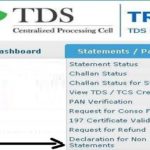


Leave a Comment