NM 4000 error in Hotstar: Disney+ Hotstar is among the major OTT platform in our country at the moment. The online video streaming service provider has millions of subscribers. Disney plus Hotstar is considered the most famous on-demand streaming service in India. On this application, you can watch your favorite shows, reality shows, watch live matches, etc. Hotstar has been providing incredible content to its subscribers however there are some issues in the application which is causing trouble to the subscribers. Disney plus Hotstar error codes have been irritating the subscribers quite a lot. So today we are going to tell you how to fix Disney Hotstar error NM 4000 as we are going to provide the solution for Hotstar error NM 4000.
Hotstar provides several plans for its subscribers such as Disney+ Hotstar VIP at an affordable rate of Rs.399 per year whereas you can get the Disney+ Hotstar premium pack for Rs.299 per month or you can get the annual plan for Rs.1499. Hotstar Disney Hotstar is an amazing app and there is no doubt about it but it is also not completely free of problems, the subscribers sometimes get issues as the Hotstar arrows pop-up on their screen and disrupt your streaming experience as well. One of the errors that Disney Hotstar subscribers have to experience is Hotstar error NM 4000. Let’s check out what is this error all about and how to fix it?
What is NM 4000 error in Hotstar?
Many people want to know what is the main reason behind this error and what does this error mean actually? Well according to the Hotstar official website, Disney+ Hotstar error NM 4000 happens when the site is unable to detect the location. If someone is using a VPN in order to watch the Disney plus Hotstar content then he will receive this error on the screen. This is because VPN portals or proxy websites block the location of users which ultimately results in the Disney+ Hotstar NM 4000 problem.
On the official website, we can see that the content library of Hotstar varies from region to region. If someone uses VPN or proxy servers the information of the users gets blocked due to which anM 4000 error is displayed on the screen. It is advised not to use VPN or proxy servers while using the Hotstar application otherwise you might also get playback error nm 4000.
Apart from this, Jio Tv App also provides you free seamless streaming when you recharge for Jio Hotstar subscription special plans.
How to Fix NM 4000 error in Disney+ Hotstar
Here are the steps to solve Hotstar error NM 4000:
- The first and most important thing to remember is that, if you’re using any VPN or proxy services software kindly close it as it might change your region to a different region as this will result in blocking your location data.
- By this, you will get the exclusive content available for your region with a seamless experience without any buffering and delay.
Always ensure that your device network settings are set to automatic as it provides you your favorite content without any hurdles on the Hotstar app. - If you want to disconnect from VPN or proxy services or if you want to restore your connection to your default settings kindly contact your internet service provider or device manufacturer.
- In case the problem still persists you should contact your internet service provider. They will restore your connection to the default settings and solve the issue of why your IP address is detecting the VPN or proxy servers.
Other solutions
Restart your android phone or tablet
- Kindly power off your android mobile phone or tablet.
- Restart the device by pressing the power button again.
- Now login again on the Disney plus Hotstar app.
Clear that Disney plus Hotstar application data
- Open Settings of your device.
- Select apps or applications from the list.
- Tap on manage applications.
- Select Disney plus Hotstar from the list.
- Tap on storage.
- Tap on clear data or clear storage and press on OK button.
- Open the Disney plus Hotstar app again and your problem will be solved.
Note: Clearing the app data will also delete all the downloads or lists of downloads from the devices.
Reinstall the Disney plus Hotstar app.
- Uninstall Disney plus Hotstar application from your device.
- Now go to the play store app or App Store.
- Search for Disney plus Hotstar.
- Click on the install button and install the app.
- After this open the app by logging in.
Note: Clearing the app data will also delete all the downloads or lists of downloads from the devices.
Disclaimer
The information provided above is for educational purposes only. We do not have copyright in respect of the logos and trademarks published here. Everything is taken from the internet. It is the owner’s property. Hence we are not responsible for any information provided above.

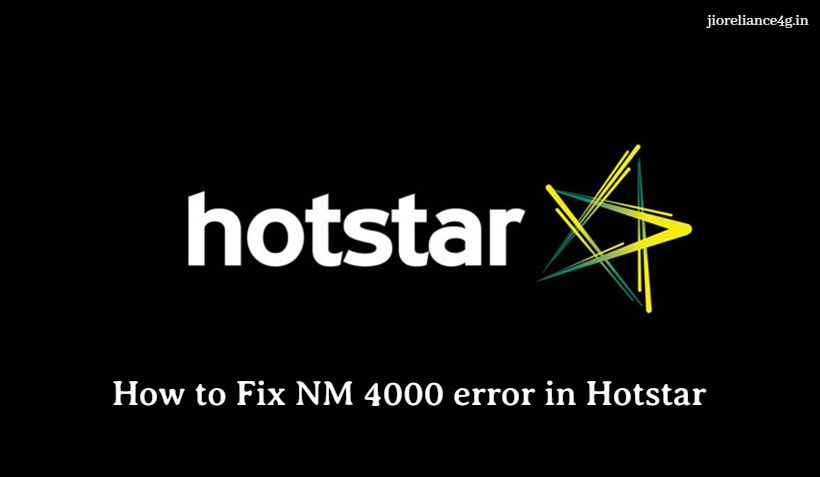
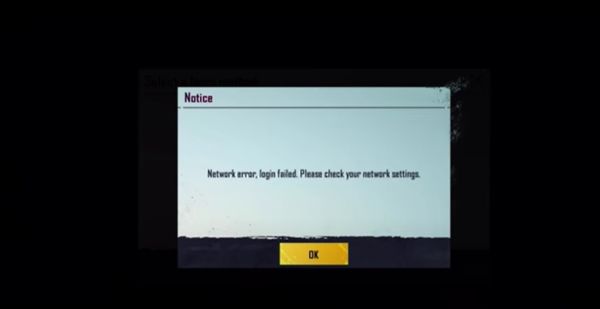
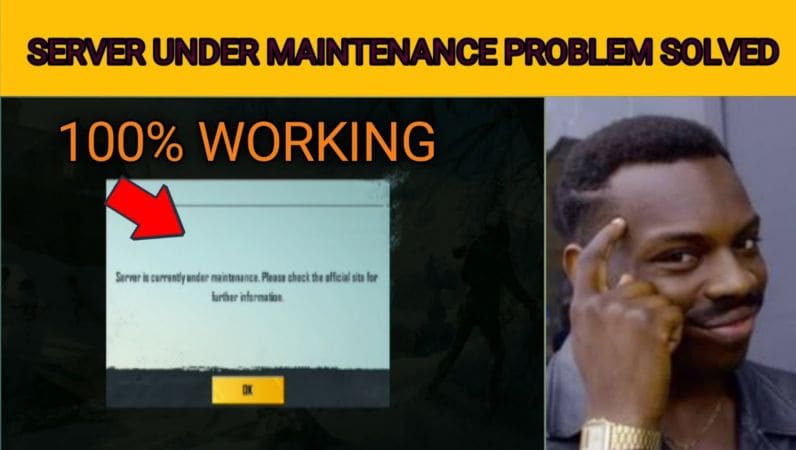

Leave a Comment