On second September the Ministry of information and technology of India banned 118 Chinese apps and games from the Google play store and App Store. Section 69A of the IT act was imposed for banning these applications which also include the most famous Battle Royale mobile game – PUBG mobile and PUBG mobile Lite. PUBG mobile Corporation removed the game from the stores as well as the servers were closed permanently from India. The users of the PUBG mobile Kr version or the PUBG mobile Korea version have been facing the error of ‘Server is currently under maintenance. Please check the official site for further information‘. Today we will tell you what is and how to fix this error on iPhone (iOS) & Android phones.
Disclaimer: PUBG mobile and PUBG mobile lite are banned in India. The Ministry of electronics and information technology has denied the use and downloading of the game in our country. So users should not download or play the game, players from other nations can use the game for free. Kindly obey the government’s decisions.
Pubg kr server maintenance Problem Solved
Player Unknowns Battleground mobile is an online multiplayer battle Royal game which is developed and published by PUBG Corp, which is a subsidiary company of South Korean video game developing company Bluehole Inc. Many PUBG players who are playing PUBGmobileKr are facing a problem with the servers which includes server maintenance issues etc. Because of this issue, players cannot login into the game. Occasionally this is due to technical fault or developers are taking down the servers for regular maintenance in order to roll-out a new game update. But it is not necessary that every time this problem is from the company’s end. So today we are going to tell you how to fix the server maintenance issue using some simple tricks for both android and iOS users. Here are the simple ways to do it easily.
Solution for Android
The server is Currently Under Maintenance Pubg Mobile Kr Solution for Android is given below, simply use the given step in order to play the pubg mobile kr version on your android smartphones.
- Firstly open the PUBG mobile kr version on your android smartphone. Now you will see an error message showing that the server is currently under maintenance.
- Close the game and open the Google play store.
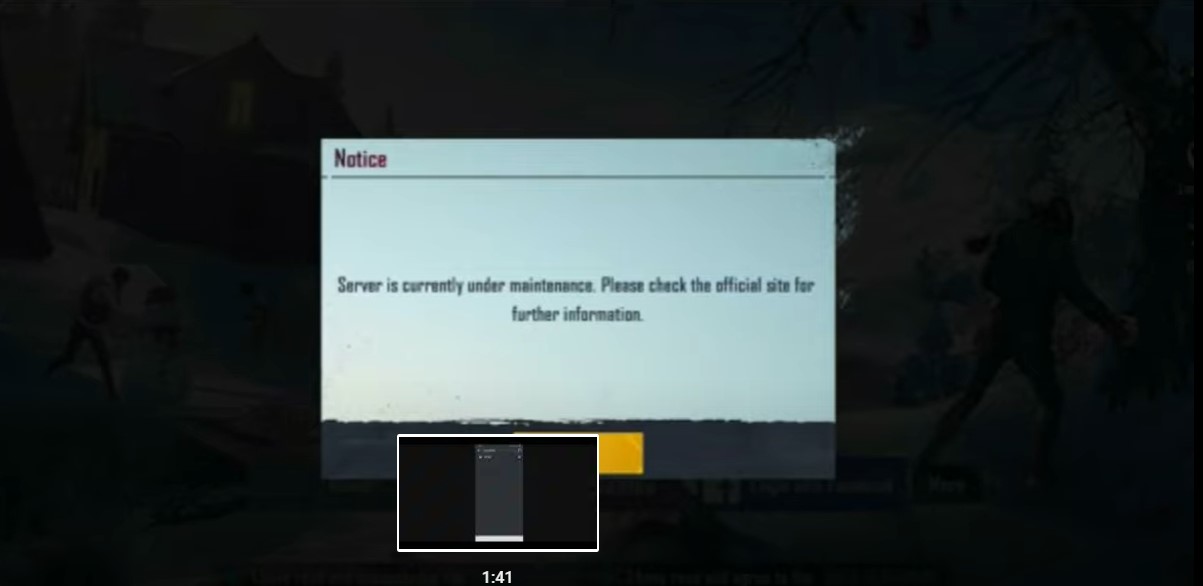
- Here search for solo VPN, download, and install it.
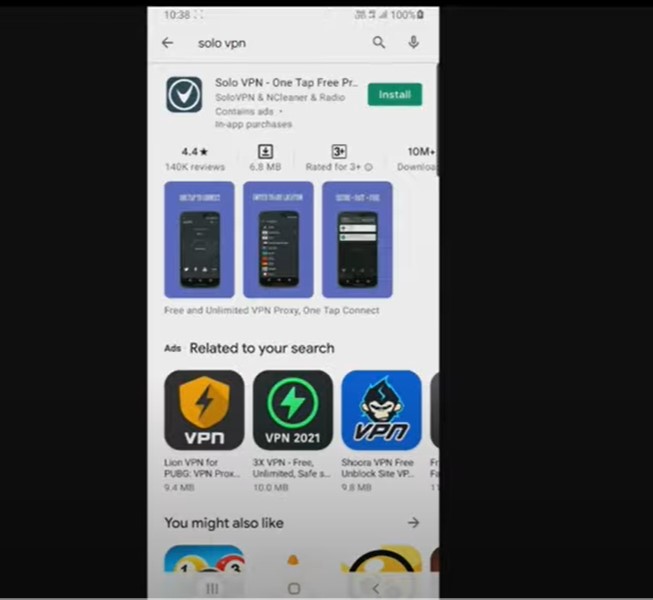
- Once the VPN app is installed open the application, deselect the auto option.
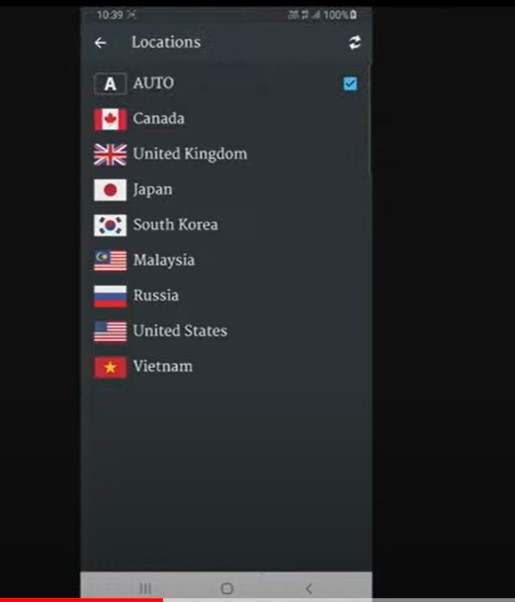
- After this select South Korea from the list and click on connect, this will take a few seconds only.
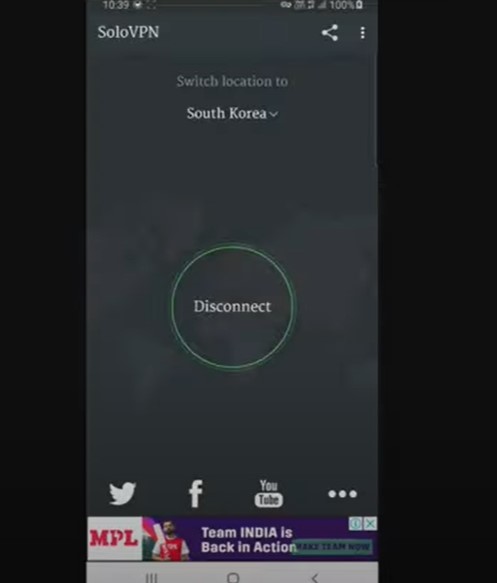
- Now open the PUBG mobile Korea game on your android smartphone.
- You will see that you can now open the game without any problem.
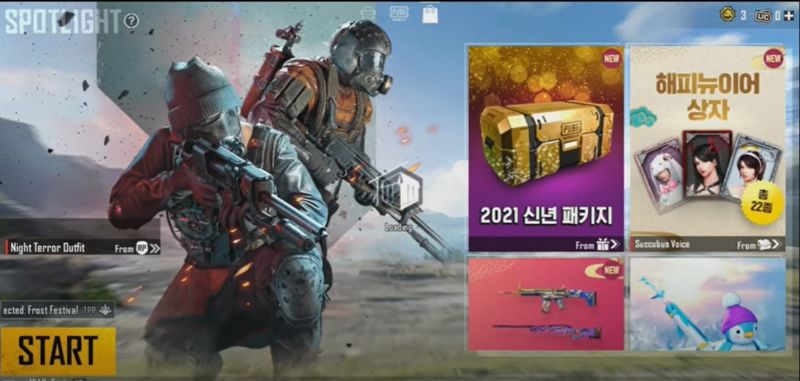
- Now you can enjoy the game easily but as you can see the ping may be higher because of the VPN.
- For this switch back to the VPN and disconnect the VPN and now you can get the normal speed for the game.
- This is an easy method to solve this problem, if the problem arises you may comment down below we will be happy to help you.
Solution for iOS
Using the KR version in iOS devices can be tricky because the iPhone and iPad do not allow you to download or use any third-party applications. So to download the game itself you will have to change the region to South Korea in your settings. If your iPhone is facing the ‘server is currently under maintenance please check the official site for further information’ problem then simply follow the below-given steps.
- Open The game on your iOS device where you can see the error message. Close the game.
- Now simply go to the App Store and search Fastway VPN in the App Store.
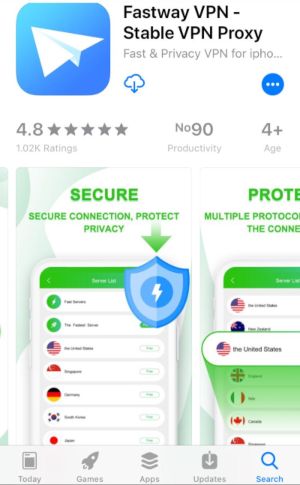
- Download and install the VPN on your iPhone.
- Open the app and select any south-east Asia region like South Korea or Singapore.
- Now minimize the VPN app and open PUBG mobile Kr ios.
- Now you can see that the game is opening normally, let the game load.
- After this go back to the VPN and disconnect because otherwise, you will be getting a high ping issue on your game.
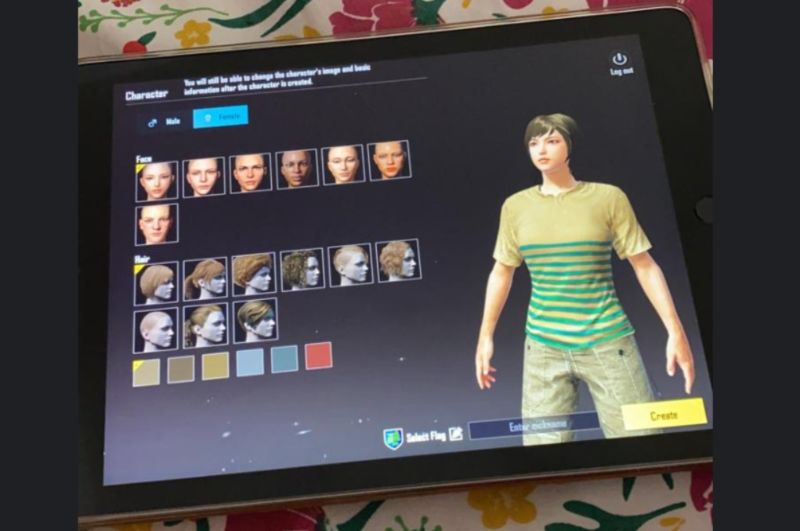
- Switch back to the PUBG mobile KR and now you can play the game as usual.
Above we have stated full information for pubg korean server under maintenance and server maintenance pubg kr for iOS and android.
Hope this fixed your server is currently under maintenance for PUBG KR. Kindly do share this with your friends who need to see this and in case you have any query and suggestions you may write down below in the comments.
Disclaimer: The information provided above has been taken from the internet and is only for educational purposes. We do not claim to be the official source of the information nor we take any responsibility for the information provided above. We do not support using VPN etc viewers are advised to take steps accordingly because we will not be responsible for any of their steps. We do not endorse the Pubg Mobile kr version, users should obey the guidelines from the government.

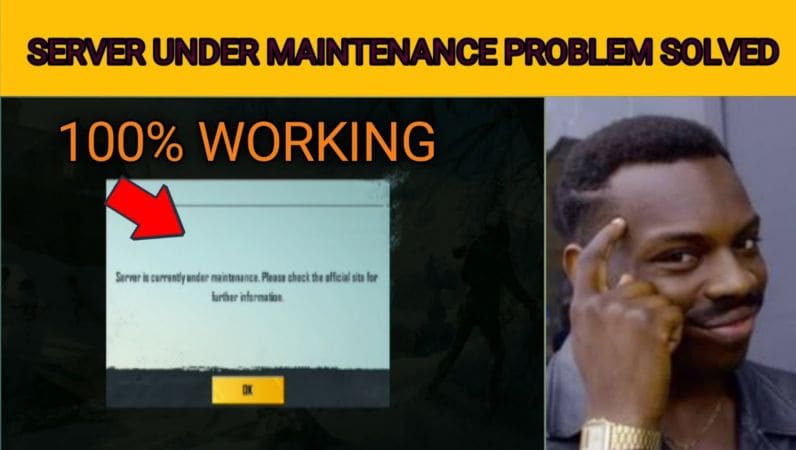
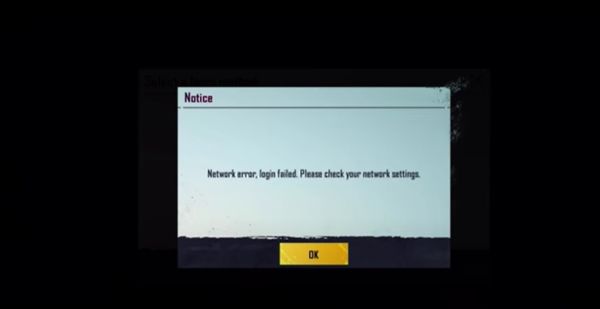
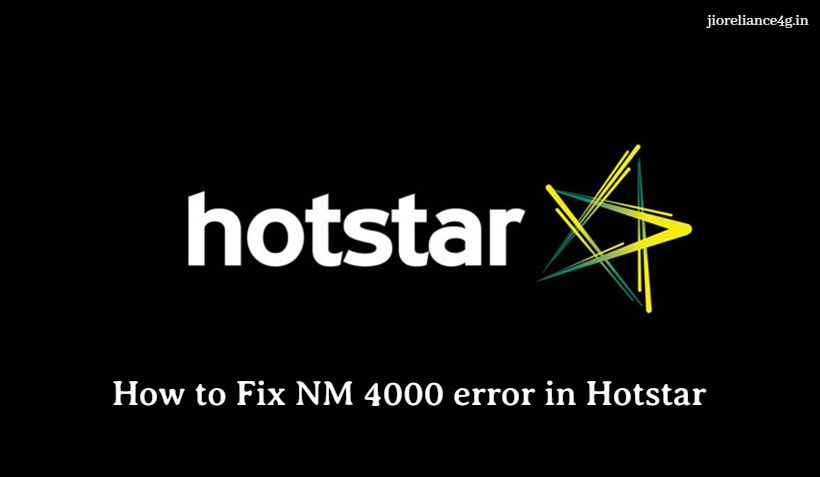
Leave a Comment