,The government of Karnataka has launched a very special portal for the primary and secondary teachers of the state of Karnataka. It is an online employee data system which was inaugurated by Chief Minister BS Yediyurappa. The official portal or the website for EEDS is https://sts.karnataka.gov.in/EEDS/ . The website provides online services to the users apart from this all the other services can be availed on the ShikShaka Mitra app of Karnataka government. Check the full information related to EEDS login portal Karnataka, EEDS STS LOGIN (registration by Login ID).
EEDS Meaning
EEDS is an online system for employees for the state of Karnataka where they can avail the facilities of administrative matters and resolve their grievances which includes loans, PF advances, transfers and leaves. The government of Karnataka has also launched the mobile application ‘Shikshaka Mitra’ which provide all the facilities on the mobile application. The app can be downloaded on android smartphones as well as on iOS devices. Earlier all the issues related to the grievances of primary and secondary teachers were resolved by visiting the education department which can now been done online. S Suresh Kumar the Karnataka primary and secondary education Minister has said that using the website or the application which solve all the issues which the teachers had to faced earlier.
EEDS Login
EEDS Login Karnataka: EEDS login page Karnataka can be visited by going to the official link which is https://sts.karnataka.gov.in/EEDS/ . Kindly follow the below given steps in order to visit the STS Karnataka login page and login at using your STS Karnataka school login 2020 (sts.karnataka.gov.in).
- Visit the official website of EEDS Log in -> sts.karnataka.gov.in/EEDS/login/loadLoginPage.htm or click here.
- You can login on the login page as an Employee, Office or School.
- Now enter your username, password and captcha given on the web page.
- After this select your language between English or Kannada.
- Now click on login button and login into EEDS.
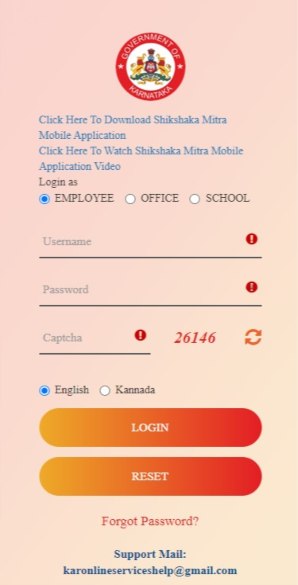
How to Reset EEDS Password ?
If you want to reset your password click on the reset button below the login button.
Forgot Password
- In case, you have forgotten your password click on the forgot password option below.
- After this you have to enter your username and click on go.
- For any other query you can email your problem or issue to the support mail of EEDS -> [email protected].
STS Login Karnataka – (SATS Login)
STS EEDS Login: Follow the below given steps for the STS Karnataka login and SATS login .
- SATS Login can be done by going on the link -> http://sts.karnataka.gov.in/SATS.
- Now the SATS Portal Panel will be displayed on the screen.
- Click on the SATS login Tab.
- Now Enter your User Name, password & Captcha.
- Finally Click on Login Tab.
- You will be logged in the STS Login.
EEDS Shikshaka Mitra App Download
The mobile application of Shikshaka Mitra helps you to avail the facilities like loans, PF advances, transfers, administrative matters, leaves, and resolve grievances simply on your smartphones. The application of the Shikshaka Mitra app can be downloaded from the download link that we have provided below.
| Application Name | Shikshaka Mitra – Karnataka |
| Offered By | ICTINFRACON |
| Requires Android | 4.4 and up |
| Current Version | 1.0.7 |
| Last Update | September 26, 2020 |
| App Size | 6.5 MB |
| Download Link | Click to Download |

The ‘Shikshaka Mitra’ app was inaugurated by the chief minister of Karnataka Shri BS Yediyurappa. In the inauguration event the education minister of Karnataka said
Now the Government Primary and Secondary teachers across the state can download the app and resolve their problems pertaining to their salary, transfers and other demands from their place itself.
How to Login in EEDS Shikshaka Mitra App
You can Login or Register on the Shikshaka Mitra EEDS App by following the below given steps:
- Download the official Shikshaka Mitra – Karnataka from the above given download link or simply download it from Google Playstore.
- Now open the app.
- Enter your KGID number on the login page and click on register (if you are not register on it).
- Now an OTP will be sent on your registered phone number. Enter it.
- Set your password.
- Now, you can enter your user ID and password in order to login.
- After login you can view leaves, charge allowance, physical handicap allowance, small family norms allowance and various other options.
- You can use the features according to you.
EEDS Shikshaka Mitra App Services
The EEDS App provides numerous services to the users, all the services are provided below:
- Leave Application.
- Sanction Of Charge Allowance Under Rule 32 And Rule 68.
- The app provides Sanction Of Physically Handicap Allowance.
- Sanction Of Small Family Norms Allowance.
- Permission To Avail Festival Advance.
- Users also get Permission For Obtaining Advances, Partial Withdrawal Or Final Settlement Of General Provident Fund.
- Employee Qualifying Service For Pension Benefits Under Rule 247A/248/252B/224A.
- The app provides Permission To Construct House Or Purchase Of Site/House/Vehicle Or Any Other Movable Or Immovable Properties.
- Users can avail Permission To Apply For Other Post.
- Also avail the Permission To Pursue Higher Education.
- Employee No- Objection Certificate For Applying For Passport Module.
- Permission To Undertake Foreign Trip.
Source: play.google.com
Note: The information provided above is only for educational and informative purpose. We do not hold rights for the official information kindly visit the official website for any support.
FAQs
The name of STS app is known as Shikshaka Mitra mobile application.
Students can delete their student ID by visiting the official app and delete their accounts from the SATS EEDS.

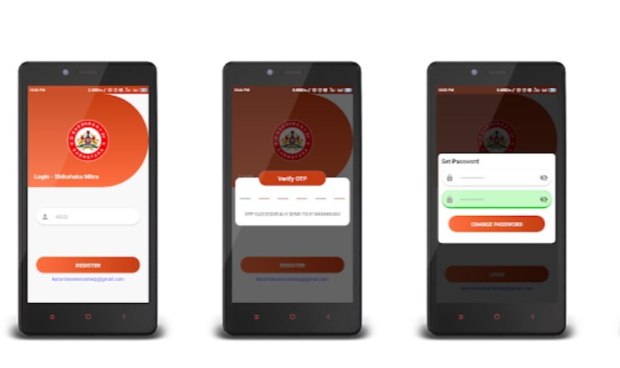


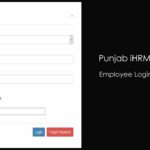















Leave a Comment