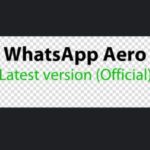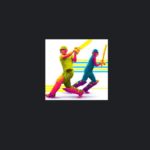The WhatsApp app has introduced the most-awaited feature which is the reactions feature on the message. Recently, Mark Zuckerberg officially announced that WhatsApp is going to introduce a list of new features to make your Chatting more exciting. The announcement was made in April 2022. In this article, we are going to share details of how to use WhatsApp reactions and WhatsApp reactions to messages for Android & iOS.

About WhatsApp Reaction Update
If you are thinking about how to get WhatsApp Emoji Reaction Feature and how to use it, then you are on the right Post. WhatsApp officials have announced to release of a new feature in April 2022. However, in addition to the reaction feature, WhatsApp has now developed a feature that allows you to alter or remove your emoji reactions from your messages. They are also planning to release some exciting features for a WhatsApp Voice Call as well.
Apart from this, WhatsApp is also taking the initiative to bring a feature that will allow the users to give a quick reaction to the WhatsApp Status Updates. The Message reaction feature is inspired by the Instagram feature. Instagram already allows a quick emoji reaction on the messages and status. Similarly, WhatsApp has introduced emoji reaction features on messages and soon going to release this feature for status as well. The official statement is released by Meta’s CEO Mark Zuckerberg himself.
Also check- AERO Whatsapp APK Download
WhatsApp Rolls Out ‘Facebook-like’ reactions feature for messages
As we all know that we are enjoying the WhatsApp emoji reaction feature on our Android and iOS devices. Some iOS users still not be able to use this feature because it is being rolled out in batches. You can also try to update your WhatsApp from the Play Store or App Store. However, in a few days, this amazing feature will be available for all users around the world. Currently, you can respond with only six emojis that are laugh, love, surprise, thanks, and Sad. Soon, you will be able to use all the emojis just like Instagram.
Steps to use WhatsApp Reactions Feature
If you are a new WhatsApp user and want to know how to use WhatsApp Reactions, here are the steps for the same:
- First, go to your WhatsApp and open it.
- Go to any chat where you want to use Emoji reactions features.
- Now, you have to press and hold the message and you will see the pop-up of six emojis above the message.
- You can press any emoji you want according to your choice.
- You can select any emoji and it will be sent as a reaction to the other person.
How to change WhatsApp Emoji Reaction from messages?
If you want to change your WhatsApp Emoji Reaction then you can follow these simple steps:
- First, go to the WhatsApp application on your mobile.
- Open the chat where you want to change the emoji reaction.
- Next, Press the message where you have already reacted and want to change your reaction.
- You will again see the six emojis pop up above the message.
- You can select the different reactions now.
How to remove WhatsApp Emoji reaction?
If you want to remove the WhatsApp Emoji reaction from your message, follow these simple steps:
- First, go to the WhatsApp application on your mobile.
- Open the chat where you want to remove the emoji reaction.
- Next, Press the message where you have already reacted and want to remove your reaction.
- Next, press the emoji that you have reacted and it will automatically remove from the message.
The Last words
So, this article is aimed at providing information about a new feature that is recently introduced by Meta. I hope, this article is helpful and guide you on how to react to a message. They are also planning to release some exciting features for a WhatsApp Voice Call as well.
FAQs
WhatsApp officials have announced to release of a new feature in April 2022. However, in addition to the reaction feature, WhatsApp has now developed a feature that allows you to alter or remove your emoji reactions from your messages.
You have to long-press the message and select any emoji from the pop up to react to the WhatsApp message.
Yes, it is now available for android users.
It will be enabled automatically. if still you are facing issue then you can try to update your WhatsApp version.