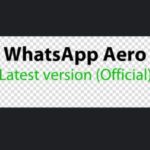Jio Phone f320b Hard Reset: Did your Jio F320b mobile logo gets stuck or hang? if yes, you are reading the right post. In this article, we will tell you how to do a hard reset on your Lyf Jio fe20b to unlock the screen or to fix the boot loop (hang on Logo). Sometimes, you have to do a hard reset when you forget screen lock password or your device has gone into boot loop. Read the full article to know the complete process about jio f320b flash file.
Jio f320b hard reset – Steps
- First of all, the Power of your Jio F320B.
- Long press to * key and power key together.
- As the Window appears, release the Power key and continue to press * Key.
- Release the * key as The recovery menu will appear on your screen.
- Go to the “Wipe data/factory reset” by using the down navigation key.
- To Ok press the power button.
- Select the Yes option and press the Power key to confirm.
- Wait until the Wipe data/factory process gets completed.
- Select the Robot System.
- Press the Power button to restart your Jio f320b.
- It may take some time. Setup your device after completion.
- In this way, you can complete this task.
What is Flash Jio F320B by Qflash tool?
In case you are facing some issues with Jio F320b such as your Jio F320b stuck on logo or forgotten screen lock, you can fix these issues by installing the Qflash tool. This tool will help you in fixing the boot loop (hang on Logo) as well as updating or downgrading firmware. It will help you in removing screen or security locks as per needed. Apart from these, Flashing Jio F320b also helps in fixing network issues, IMEI, unbrick, and going back to default settings.
Important things to remember before flashing
- You must charge the phone battery by at least 50%.
- You must charge your PC at least 50%.
- Your PC should be viruses free.
- You must use a USB original USB cable.
- You have to download the flash file for Jio f320b to flash by the flash tool.
- Do not attempt to flash any other flash file (firmware) into your Jio f320b.
- Keep your phone connected while flashing.
Process for Flash Jio F320B
If you want to flash your Lyf Jio f320b, here are the steps:
- First, download and install the Qualcomm USB driver on your device.
- After downloading and installing, you have to restart your PC.
- You have to save the Qflash tool on your PC.
- Next, download and save the flash file (Stock from) for Jio F320B.
- You have to extract the flash file using 7zip or Winrar toll and launch the Qflash tool.
- Click the Load button, then choose the pro emmc firehouse 8909 ddr.mbn file, rawprogram unsparse, and patch0 files.
- After you’ve selected all of the files, the flash tool will display MOD LYF-F320B.
- Next, you have to power off your Jio f320b and reinsert the battery.
- Insert the USB cable and press the * key.
- In Qflash tool, you should now notice Qualcomm HS-USB QDLoader 9008 (COM) port on your device.
- Click on Download content and Flashing will start on your device.
- It may take some time.
- Reinstall the battery and turn on your Lyf jio f320b after the flashing is complete.
Also check: Omnisd Download for Jio Phone
Jio f320b hard reset miracle box
By Miracle Box, you can easily hard reset your jio phone and solve your Jio f320b hang on logo stuck problem. Check out the below-given video to know how to factory reset on jiophone.
FAQs
You can follow the above-mentioned steps to hard reset your Jio phone F320b.
It has internal Memory of 32 GB and expandable memory up to 512 GB.