Recently, the Indian government has banned China’s 59 App, in such a situation, the government and many private companies have launched a lot of mobile applications, which are filling the gap of these apps. In view of this, a video conferencing app has also been launched by Reliance Jio by the name of Jio Meet, which is going to compete directly with platforms like Zoom, Google Meet, Microsoft Teams. Where people have to pay to use other video conferencing app, Reliance has made JioMeet available for free, which will benefit greatly in this lockdown because the government has used the Zoom application in all government offices in April. Was banned. So let’s talk about Jio Meet and what features you get in it
What is Jio meet
jio meet details: Jio meet is a video conferencing application presented by Reliance’s digital platform Reliance Jio, till now this application was available for the use of employees of Cable Jio but Jio has now launched the same for everyone and Jio has launched its Service is absolutely free. While other companies like – Zoom, Google Meet and Microsoft Teams are giving free services to their limited services and charging the user for increasing the user’s limit in extra features or meetings. In Jio Meet, you can have 1 to 1 meeting with 100 users, in Jio Meet you are given end to end encryption (E2E) for security, so here you do not have to worry about privacy in JioMeet. You are also given the facility of HD Video calling.
Features of Jio Meet
- With the help of this, you can have 1 to 1 meeting or if you want, you can have a meeting with 100 users simultaneously.
- You can have unlimited HD video and audio meetings at Jio Meet.
- There is no limit on meeting time here, you can hold a meeting for 24 hours without stopping.
- For security, every meeting password is protected, along with that the company said that every meeting is encrypted
- Multi-device support is also provided to you in Geo Meet, with the help of which you can log in from up to 5 devices.
- Like other Video Conferencing applications, in this also you can share text, file, and image with each other.
- In Geo Meet, you are given the option of Driving Mode so that you will not get a call while driving, so that you will not be disturbed while driving.
How to download Jio Meet App?
What is Jio Meat, now we have got cleared, so now let’s talk about how to download it, you can download it from Jiomeetpro.jio.com
- With this, you can also download from Google Play Store or Apple Store, for which you do not need to pay any money.
- Click here to download Android App
- Click Here to download iOS App
- Now that we have downloaded it, we also talk about its setup.
how to use jio meet
It is very easy to use live meat, if you have ever used a zoom app, you will feel like it.
- To create an account on Jio Meet, you have to go to its official website or you can open the Jio Meet App Installed on your mobile device and computer.
- Open Jio Meet app or visit jiomeetpro.jio.com
- After which you should sign up
- Here you just have to enter from your mobile number or from the company’s domain and click on Continue.
- If you are signing up with a phone number, then after entering your first name, last name, enter your phone number or email address and click on Sign Up
- After which you have to verify the 6 digits OTP sent to your number
After this, your Jio Meet Account will be created and you will be able to have a video or audio meeting.
How to host a meeting in jio meet
To host a new meeting in jio meet you need to follow this Devon styles which are mentioned below with the guide you step by step in this process.
- First, you need to open the application.
- Now log in to the application and tab the new meeting option.
- After that, on the next page, you need to click on the keep your voice on and off option.
- After that, you need to choose the option off use a personal meeting ID.
- Now turn it on which helps you to generate the personal meeting ID and the password.
- After that tab on the start meeting option and invite the participant by clicking the participant’s option and invite or you can either copy the link and manually share it with your friends and support staff and whoever you want to join that meeting by sharing the link.
Start new meeting on a computer
- First, you need to click on the app and click on the login button and after that on the dropdown next to the new meeting option check both options and click on the new meeting.
- After that, you will be able to invite the participant by clicking the participant option.
- After that invite them by manually mention their email id and click on the go had the option or you can copy the URL or invitation link ok and send it manually to the participant who you wish to join the meeting.
How to schedule a meeting
- To schedule a meeting you need to click on the map of jio meat and login full stop after that click on the schedule option.
- After that in the next screen enter the meeting topic and at it when you want the meeting to start and its time duration.
- After that below dropdown you will find the meeting option and advanced option now you need to choose on enable or disable according to your preference and choice.
- Finally click on the done button to schedule a meeting.
- After that to access and manage the schedule click on the meeting option and to the meeting that you like to schedule and if you want to start meeting add it to your calendar and add invite is or delete it as per your choice.
What is the competition of Jio Meet?
After the arrival of Jio Meet, the pre-existing video conferencing application is going to get a tough challenge as Reliance Jio has kept it absolutely free for everyone, which can be a good option for the people and in view of this 10 on the Google Play Store More than lakh installations
Jio Meet App Competitors
- Zoom App
- Google Meet
- Microsoft teams
Which platforms and devices does JioMeet App support?
If seen, JioMeet App supports all popular platforms, Reliance Jio’s strategy has always been that its access to the market is more than it can provide users and that’s why Jio Meet supports all popular platforms and devices. Xiao Meat is available for both mobile and desktop
Devices that Jio Meet supports
You can install it in Android Device, for which you must have Android version 5.0 or above. Can also be installed on iOS device. If you have a Windows machine or you are using Mac Os, then you will be able to install it in your computer.





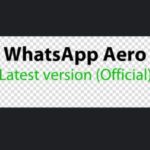














Leave a Comment