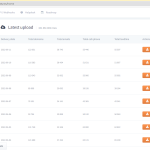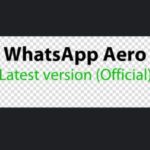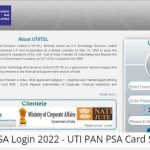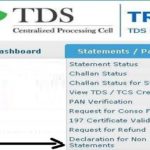Call forwarding is a cellular service that allows you to transfer an incoming call to another mobile number. It will be a mobile or landline where you will be available to attend any calls. However, it has been seen many times that a call forwarding facility is available on a newly purchased SIM card or cell phone, as a result of which you often get unwanted phone calls by mistake. Due to this, the consumer’s time is wasted, which is a very painful thing.
If you are a Jio SIM holder and are facing a similar problem, then let us know that you can easily disable the call forwarding service. Through this article of ours, you have been told step by step process, with the help you to easily deactivate call forwarding service in jio phone.
how to deactivate call forwarding in jio
For information, let us know that you can deactivate the call forwarding facility for the Jio connection through two channels. You can easily disable call forwarding by using the settings as per the first procedure and switching off the call forwarding service. According to the second technique you can use the Jio call divert deactivation number to shut down the service through your connection. Below we have told you step by step process, through which you can cancel the call forwarding code in Jio sim.
How to Deactivate Jio Call Forwarding Code (With Device Setting)
- First of all, you have to go to the system settings of your smartphone.
- Now in the search bar select the setting option.
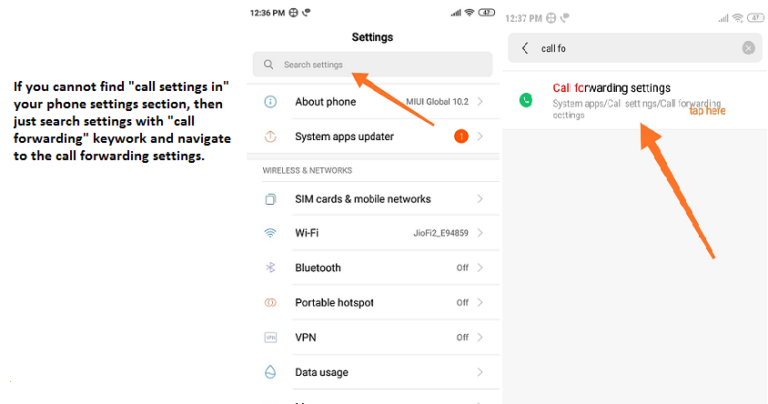
- After this, open the settings and select the system app setting.
- Select the option for call settings.
- Select the option of Call Forwarding and click on it,
- after this you will come across in which you can disable Call Forwarding by Disable option.
jio call forwarding ussd code
- First, you need to go to the dialer of your cellphone.
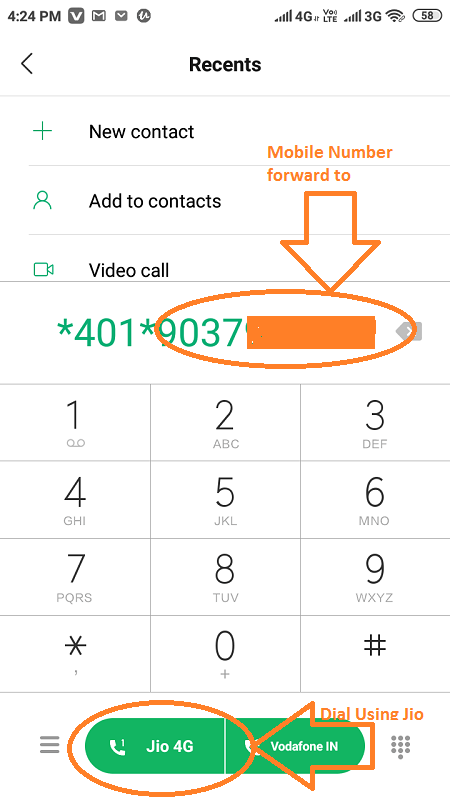
- After going to the dialer, enter the Jio call divert deactivate number USSD code.
- After this, you can deactivate the call forwarding facility by clicking on the call button.
What is the Jio call divert deactivation number?
According to the information, Jio provides you with five ussd codes, with the help of which you can dial the court and make call forward facility in Jio and easily disable. USSD codes are different and have different parameters that enable and disable call forwarding. Below we have given you information that help you to know the information about Jio call divert activation and activation number which is provided by the official website of Reliance Jio.
- Call Forwarding Unconditional – *402
- Call Forwarding – no answer – *404
- Call Forwarding – busy – *406
- Call Conditional Call Forwarding – not reachable – *410
- All Forwarding – *413
How to activate and deactivate call forwarding in jio to Airtel / Idea / Vodafone / VI mobile number?
Activate call forwarding on Jio mobile number unconditionally
dial code *401*<10 digit number> from your Jio number.
Example:
9123456789 then dial *401*9123456789 from your Reliance Jio number.
Activate call forwarding on Jio mobile number when call is not answered
*403*<10 digit number> from your Jio number.
Example:
8123456789 when you do not answer the call then dial *403*8123456789.
Activate call forwarding on Jio mobile number when the number is busy
If your Jio number is busy, dial *405*<10 digit number> from your Jio number.
Example:
7123456789 then dial *405*7123456789.
Activate call forwarding on Jio mobile number when the number is not reachable
To divert/forward incoming calls dial code *409*<10 digit number> from your Jio number.
Example:
6123456789 then dial *409*6123456789.
What if I do not find the call forwarding settings in my device?
It has been seen many times that every device does not have the same call forwarding setting and the location of call forwarding is different. In this topic, you can also find the call forwarding settings using the search bar. If you are unable to find the call forwarding settings through the search bar settings, then it may be that the call forwarding feature is not available on your smartphone. If this happens, you can easily cancel the call forwarding facility using the USSD code instead of the call forwarding settings. Below, we have given you information regarding this.
How does Call Forwarding work?
Call forwarding is a feature that diverts your call to another number, with the help of which you can talk to your other number by taking that call. If you activate the call forwarding, then you have to provide information about your second number under which you want to divert that call. As soon as this process is completed, you can easily receive and talk to the call anywhere with the help of your second number. This facility is available only in incoming calls and for the information, let us know that you cannot avail of this facility in outgoing calls.