Reliance Jio has launched India’s very own Web Browser, JioPages with Encrypted Connection Support. India’s largest telecom company has launched Made in India Web Browser named “Jiopages”. These Jio pages are safe and secure browsers for Indian customers, there is no risk of stealing the data. Because it is an indigenous web browser, this browser is equipped with many features. It has sports in 8 languages.
Its feature is not less than foreign Web Browser. It is much faster than a foreign browser. Currently, jiopages web browser is only available for android. You can easily download it from Google Playstore. This Web Browser is built on Chromium Bling Engine, so that it loads very fast pages. Earlier, Jio introduced the Jio browser but it did not get any special popularity. Keeping this in mind, jio has brought Jiopages. In which a lot of changes have been made.
What is JioPages?
jioPages is a Web Browser launched by Jio. This browser is built on Chromium Bling Engine. It loads fast page and video streaming is efficient. In this, customers also get Encrypted connection. In this web browser, you can easily use search engines like Google, MSN, Bing and Duck-Duck Go. In this, users can easily save the link of any website. So that users can open the link immediately at any time. It also has a private mode in which you can bookmark a website. In this Jiopages, users can apply any colorful background theme of their choice. You can also apply a pin to protect this jiopages. It also has the option of Dark mode.
Features of JioBrowser
- You can customize “Quick Link” to know your favorite website.
- You can use the “Information card” to know the live update of your favorite topics. It will inform you according to your interest only.
- You can apply your favorite theme in it.
- Here you can browse in 8 languages (Hindi, Gujarati, Bengali, Malayalam, Tamil, Marathi, Kannada, Telugu)
- In Jiopages, news is published in your languages only so that you are updated with local, national and international events.In this, you can also access the
- Direct site by scanning the QR code.
- You can also easily go to the Direct Site by doing voice search on Jiopages.
- In this browser, you will also get a view of Landscape so that you can get a good experience of any steaming video and game.
- In Jiopages web browser you can also block Ad and Pop-ups.
How to download JioPages browser in mobile
- Open playstore first
- Now write Jiopages in his search bar and search for him.
- After this, the web browser of Jiopages will appear in front of you. Now tap on it.
- Then the option to Install will appear in front of you. Tap on it and wait for some time.
- After that the install is complete, the option of Open will appear in it. Now tap on.
- Then the homepage of Jiopages will open in front of you.
- Now you can easily use Jiopages web Browser.
- Note: – Jio Pages web browser is not available on iOS yet, it can be downloaded only on Android.
Jio browser for pc free download
jio browser download for windows 10, Win 7, 8, Mac & Linux.
Let us tell you that in recent events Jio browser is unable to provide there services to PC and Computer. There is not any official information that Jio browser for pc free download. as soon as this information is launched we surely provide you with the same. so kindly stay with us. As soon as we get any information we will update you about this.
Above we have provided information for jio phone browser hidden option, Indian browser for pc, jio browser plan, Indian browser & Bharat browser. You can check the whole information regarding the Jio Download Web Browser App – JioBrowser from the official website of Jio. We do not claim to be the official website of Jio nor we are responsible for any information provided above, as the information provided above has been taken from the internet.




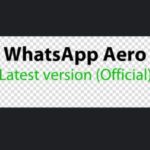





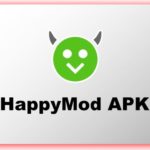









Leave a Comment