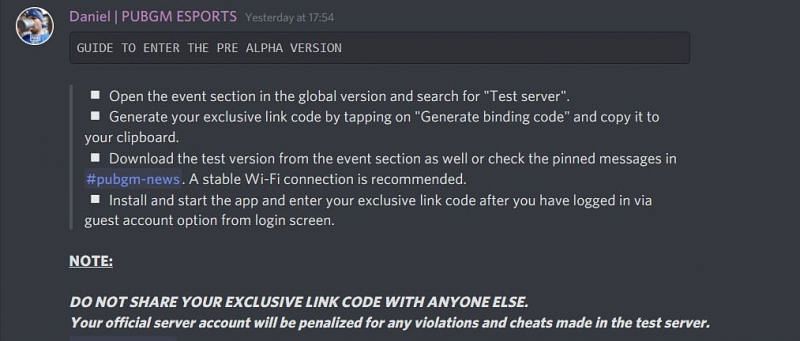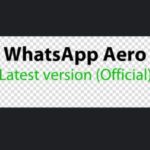Pubg mobile beta version invitation code: Many people want to know what is the invitation code for the PUBG beta let us tell you the developers of PUBG mobile have launched the PUBG mobile beta version 1.2 for testing. If you want to enjoy the latest features before it gets implemented in the latest version of PUBG mobile globally you can play it by opening the link, you will have to enter the invitation code to play the game. The size of the file is 625 MB and only android users can play the beta version. So players will require an activation code in order to play the beta version. In this article, we had provided users a step-by-step guide for how to get the PUBG mobile beta activation code.
PUBG Mobile beta version 1.2
The invitation code for PUBG mobile 1.2 beta test server can be used by the players in order to play the latest features before it gets implemented in the global version. PUBG mobile global has named it as PUBG mobile 1.2 beta. The game has a lot of new features with updates so that users can explore them before it gets released with New update. The great thing about this beta version is that there is no registration limit and as accessible to everyone. However, users will have to generate their own invitation code in order to access the game on the official beta test server of PUBG mobile.
It should be known that the invitation code will be binding with the user‘s main account with beta version 1.2. This step is taken by PUBG mobile to avoid players from hacking or exploiting the game. The developers want a friendly and hacking free experience and environment for all its users. Here are the steps to access the code yourself to enjoy the new update before the global version update.
Disclaimer: PUBG mobile and PUBG mobile lite are banned in India. The Ministry of electronics and information technology has denied the use and downloading of the game in our country. So users should not download the game, players from other nations can download the game and the beta version for free. Kindly obey the government’s decisions.
How to get the invitation code for PUBG Mobile 1.2 beta
In order to get the PUBG mobile 1.2 beta version code, you will have to link your global account with the beta version in order to access the code. Below are the steps for how to get an invitation code for pubg beta version 2020.
- Firstly download the pubg mobile global version 1.2 beta apk file by clicking on the download link here -> https://web.gpubgm.com/m/download_android.html
- You will be redirected to another page from here you will have to click on the download android version link and the downloading will start.
- After downloading the file, locate and install the APK file.
How to Get Invitation Code for PUBG Mobile 1.2 Beta
This process is very easy to do and will take just a couple of seconds. So after this, you will have your own code generated and you can play the game easily. To get the PUBG Mobile 1.2 beta version invitation code you will have to just follow the below given steps.
Step 1: Firstly download the PUBG 1.2 beta version from the above given link.
Step 2: Now open the game and on the homepage, you will see a ‘guest’ tab click on it. (Accept the conditions given below)

Step 3: After this, a new page will be open, where you will have to click on the ‘Login‘ button.
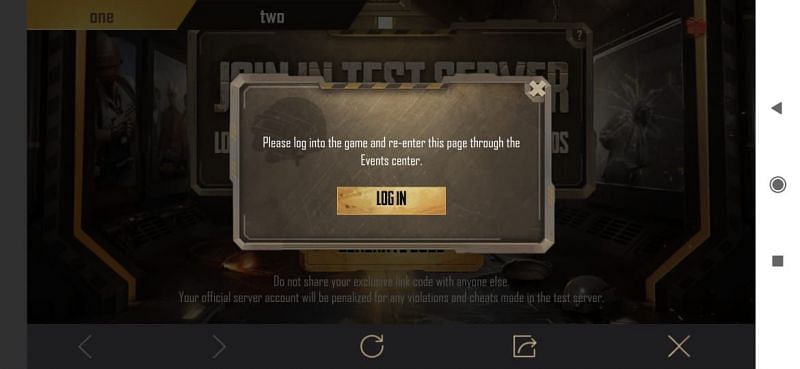
Step 4: A pop-up will be shown on your screen here you will be asked which game you want to choose. Tap on ‘PUBG mobile’.
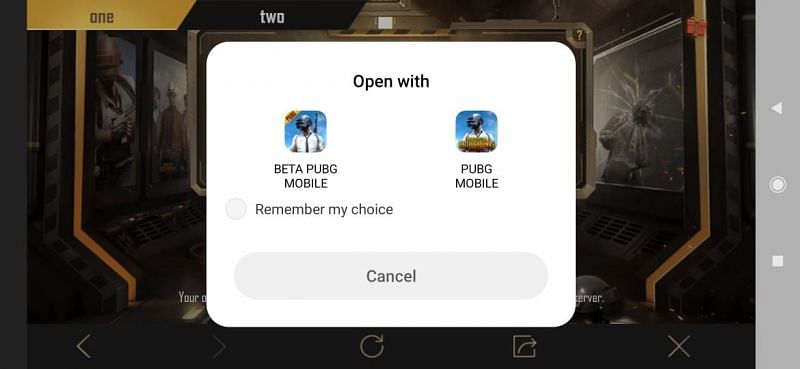
Step 5: As the game opens you will see an option of the ‘Test Server’ button. Tap on it.
Step 6: After this, you’ll be taken to the next screen where you will have to click on the ‘generate code’ button.
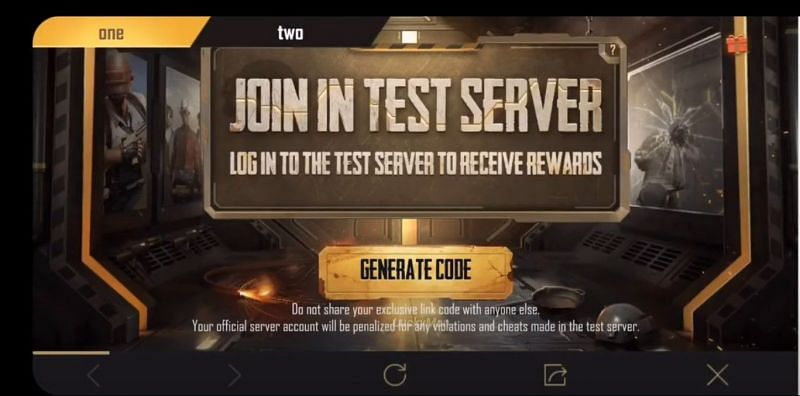
Step 7: Your very own unique code will be generated here. Copy it and paste it in the dialogue box of PUBG mobile 1.2 beta.

After completion of all the steps, the beta account will be linked with your original account. And you can use both the games by the common login process.
How to install PUBG Mobile Beta Apk for Android?
Where are the steps and instructions for how to download and install PUBG mobile 1.2 Apk beta version for android mobile.
- Copy and paste the download link that has been given above in the URL of your web browser.
- After this download the APK file from the link.
- After the completion of the download open the APK file on your mobile phone.
- Grant permissions to the app “Allow from this source” which will bring you back on the installation screen. Click on Yes for “Do you want to install this application?” (For Oreo or Android 8.0)
- Go to “Settings -> Security -> Lock screen & security”. From the menu, enable the option “Unknown sources”. (for Android 7.0 and below)
- Open the application and install the beta version.
- The application might take some time to install as it a large file.
- Once the application is installed you can start the PUBG mobile where you will have to enter the invitation code.
The version has been available to selected players in the south Asia and North America region. So if you want to make sure that you are on the beta testers list you will have to enter the ‘binding code’ when you install the beta version of the game on your mobile device. An important note to remember is that the beta release comes with bugs and some issues as the version is still in testing mode.
What’s new?
In the newest beta version 1.2, you will see a new extreme hunt mode, powered exoskeleton, matrix event, and much more. Many other updates and features have been covered in the early patch notes. As we know the Metro Royal is one of the most famous mode at the moment in the game, the new major release will include a new theme and new game modes which is known by the extreme hunt. So get ready to get in-game content and new rewards by playing the latest version.
Disclaimer: The information provided above is for educational purposes only. We do not claim to be the official source for the information nor we distribute the apks and thus we do not take any responsibility for the information and links provided above. Visit the official website to know more about it. All the information has been taken from the internet.